Congratulations – your Meeting has a Facebook page! Now what should you post?
Reminder: Facebook is social media. Be prepared to post 2-3 times a day, sharing various content, asking questions and engaging with people that comment on your page. An unmoderated, neglected page is worse than no page at all – it shows you might not really an active meeting to outsiders and newcomers.
So now what to post? I often remind folks the role of the admin may be curating and/or creating content. I’ll consider both below:
Creating content:
This will feed directly out of the life of your meeting. Updates and photos from first day school, potlucks, events and scenes of daily meeting life will invite newcomers to think about if they might “fit” well in your meeting. Start getting meeting members used to taking photos! Many people have an mobile phone capable of taking very nice photos these days. Start thinking of what you might want others to know about your meeting, and illustrate with a post.




The graphic posts, with quotations, and pictures of our meeting members, are created with Canva – a free program that makes editing and creating great graphics easy for people who might not be skilled with graphic design. In Canva, I’ve created a standard logo for our meeting that I attach to every post. I also make sure in the “Join us!” posts I include a link in the post to our website for more information.
Events: Facebook events are a fantastic way to invite people to specific happenings in your meeting. Some meetings create an “event” for worship each week – others create them for more special single events. Either way, events allow folks to say they are interested, and then Facebook will remind them later to attend. You can learn more about creating Facebook events for your meeting here.
Humor and Quaker history: Many meetings have success with posts with a more general interest. Let’s face it – Quakers are not always understood or known about. Share about our faith and facts about your meeting! They can be funny, ironic, historical. In our Boston area meeting, posts about the history of Mary Dyer are well received (and reshared). What Quaker local history is related to your meeting?



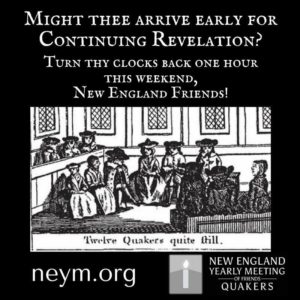
Facebook Live (video content):
If you have permission from all involved, some meetings have found it helpful to post a video from announcements, a potluck, or a first day school lesson. A Facebook page makes this easy to do – any admin can start filming from their phone. The film can then be posted and watched later as well. How about a “welcome to worship” invitation? Or a candid interview with a meeting member at a witness, about what they believe? Just be sure to have permissions to broadcast from anyone who might end up in the video.
Curating content:
While personal posts that directly relate to your meeting are most useful – resharing from other sources is also a great way to create activity on your Facebook page.
You can share events that your meeting supports, that have not been created by your Meeting’s page. If your Meeting marches each year in a Pride parade, or attends a local food fair, invite folks on your page to “like” and attend the event! This serves multiple purposes. It allows members of your meeting to learn about the event. It publicizes the event for organizations that you support. It also shows newcomers what kinds of issues and events people in your meeting support. People interested in peace witness, criminal justice issues, climate care, all might find your meeting through a shared event posting (even if they do not end up attending the event).
You may also be led to share:
- news from your Quarterly/Area Meeting or Yearly Meeting
- posts from Quaker organizations
- posts from local organizations your meeting supports
- “Quakers in the news” – news articles that mention members of your meeting, or your meeting’s work in the community
Facebook’s social media and sharing buttons make this all easy to do. I use my iPhone to post, and the Facebook pages app. For posts during the week, I will often schedule posts for a week at a time. This allows me to create a number of posts and graphics, load them all at once at my convenience, and then Facebook will post them when I have scheduled them (up to a month in advance). Make sure you plan with other page administrators who will post, and according to what schedule.
Are there other posts you have found helpful on your meeting’s Facebook page?
